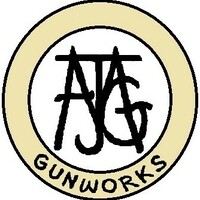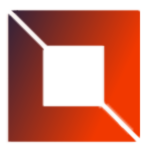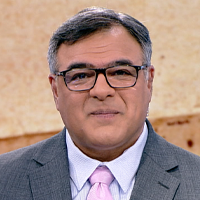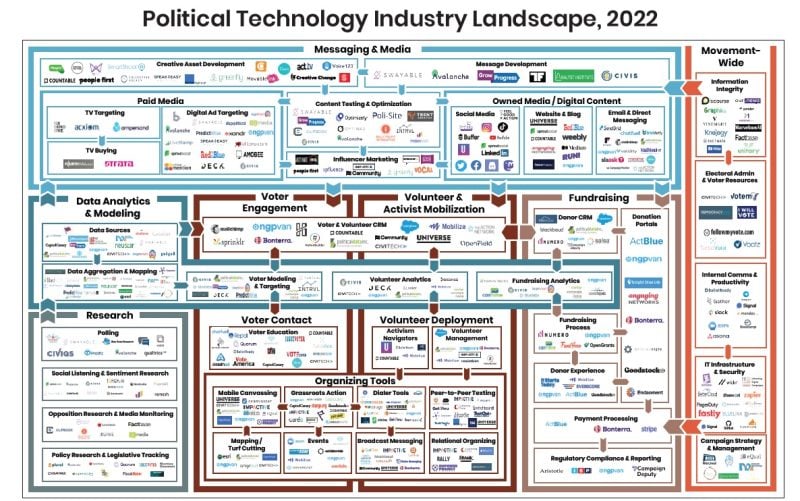IT WILL HAPPEN MORE TO HIS BUDDIES,,NAZI DEMONICRAPS..FOR NEXT TWO YEARS,,,AS THEY GET LIFE IN PRISON..DEPORT THERE FAMILIES,,,100 MILLION IN FINES FOR TREASON TRAITORS, COUP. CONSPIRACY TO DESTROY AMERICA...OVERTHROW USA..
BY CONSERVATIVE PATRIOTS — MAY 2, 2024
Top Biden DOJ Official in Hot Water After Arrest Comes to Light
Assistant Attorney General for the Civil Rights Division Kristen Clarke faced scrutiny after news reports revealed discrepancies in her Senate confirmation process regarding an undisclosed arrest record for an alleged violent incident.
Clarke, who assumed her role in May 2021, came under fire as it emerged that she had not disclosed an arrest related to an altercation with her former husband during her confirmation hearings, prompting calls for her resignation.
The controversy surfaced when The Daily Signal reported earlier this week that Clarke had been arrested and accused of injuring her former husband with a knife, slicing his finger to the bone, during an incident at their Maryland home in 2006.
The report cited a text message exchange involving Clarke's former husband, Reginald Avery, who admitted to the altercation and subsequent arrest, attributing it to Clarke's anger over his infidelity.
Republican Senator Mike Lee and others called for Clarke's resignation, citing her failure to disclose the arrest during her confirmation process.

www.thegatewaypundit.com